If you missed it, our first podcast episode dropped yesterday, entitled “New podcast, who dis?” In the episode, TJ and I share a bit about how we got into WordPress and our history working together in this space. Go ahead and give it a listen if you haven’t already!
That’s not what this article is about, though. This article will (hopefully) serve as a piece we look back on and say “Wow, we had no idea what we were doing when we first started.” If you’re starting your first podcast, maybe you can relate. (Or, give us some tips!)
Planning
Before recording our first show, we had loosely discussed what we wanted the podcast to be about. In short, the same as the rest of this site: WordPress web design and development. As far as planning goes, though, that was about it.
A few hours before getting together to record, we drew up a quick outline in Slack—just to keep the conversation moving along.
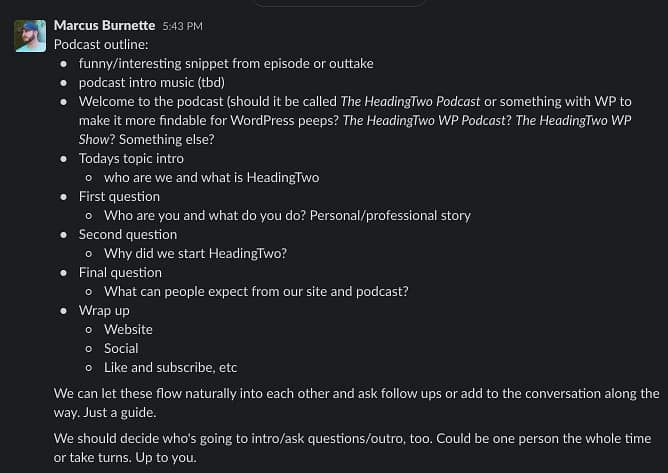
There are still plenty of details that are unanswered. We’ll get to those as we go along, but if we don’t start somewhere, we’ll never start at all.
Recording
I researched a few different recording platforms when trying to decide what we would use to record the episode. Certainly, this is an area that, when we find the right tool, the podcast will just be better quality. (Not that the quality was bad for this first episode, but it could be better.)
We ultimately decided to use the easiest tool that was available to us and recorded this episode over Zoom. It’s unlikely we’ll use something different for the first several episodes. If it ain’t broke….
Editing
This is where things get really embarrassing. I have Adobe Audition, Garageband, and something called n-Track Studio. All three of these are audio editing software, made to handle things like podcast episodes. So, what did I end up using? Adobe Premiere. 🤦♂️
I know I know, that’s for video editing. For me, it was the software I was most familiar with and able to make the audio changes I wanted to make, so it worked. Do I hope to find a more appropriate tool that I can learn? Sure. But, for now, Premiere works. Sometimes, the best tool is the one that does the task in the most convenient way.
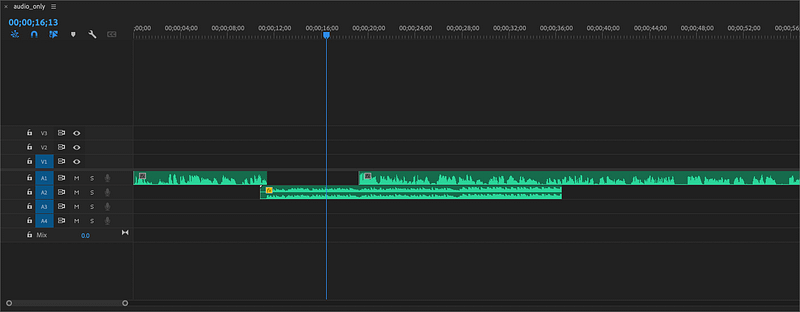
Publishing
Not only is this the first episode of our HeadingTwo podcast, but it’s also the first podcast or episode I’ve ever needed to publish online. Thanks to their sponsorship of other podcasts I listen to, I knew that Castos is a solid place to host your podcast, so I started there. (We have a paid Castos account and are not sponsored by them in any way.)
After signing up for an account, I was asked to provide some details about the podcast as a whole. I added the title, description, and created some cover art. From there, I did the same for the first episode, making sure to complete all the required fields.
Distribution is where I ran into the biggest roadblocks. Castos allows you to share your podcast with Spotify and Amazon Music right from their dashboard, but you have to have a paid plan. To add the podcast to Spotify, I copied the provided RSS feed URL and manually submitted it to Spotify. I then did the same for Apple podcasts—which feeds Overcast.fm—and waited for Apple to verify the podcast before making it publicly accessible. (After upgrading to a paid plan, I also submitted it to Amazon Music from within the Castos dashboard.)
The podcast itself can now be found on:
If you’re at all into WordPress, WooCommerce, web design, web development, or just like TJ and me, please consider subscribing at one of the links above and giving us a good review or a thumbs up. We’d really appreciate it!




